Editor's review
This is a software tool for administering Cisco Phones remotely.
This is a tool for phone system administrator in enterprises that use the Cisco Unified Communications phone system. The Uplinx-Software Remote Phone Control tool is made for the Cisco IP phone within their enterprise. It allows a phone administrator or service desk operator to remotely control and to validate or change its configuration. The tool allows direct phone operations to be executed remotely. The tool allows total control so that it is like operating from the physical phone location. This is to help the support personnel to configure, diagnose and even debug the phone extension. The tool allow you to remotely log in an extension mobility profile, check the phone display and call your desk phone to troubleshoot. There is no need for someone to travel down to the extension or ask someone local to attend to it.
Some features that help include group pickup, conference, or a hunt group. Record and replay of phone key macros to remotely configure phones, set background images and ringtones per line or any other phone setting only accessible on the phone are more of useful features available on the system. The Remote Phone Control works as a standalone desktop windows form application. When the web server edition is used, just the browser is all you need. Some of the other useful features include bulk operations for Cisco Extension Mobility, background image deployments, mobility status report, log-out and re-login, etc. help in the defined functionalities. This is a very good product. This is a good option when you have a need for a tool like this.


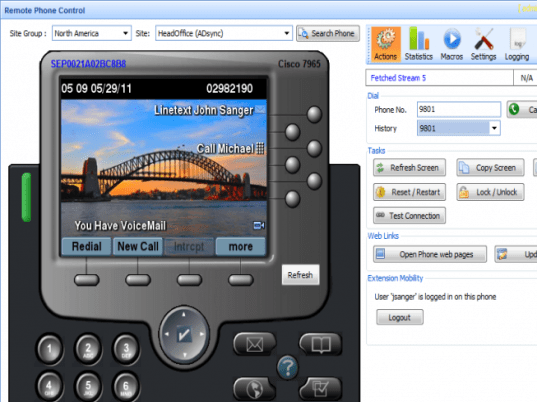
User comments